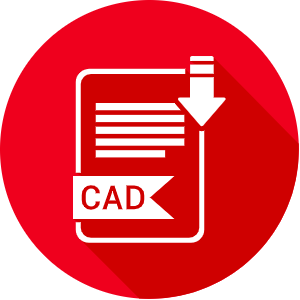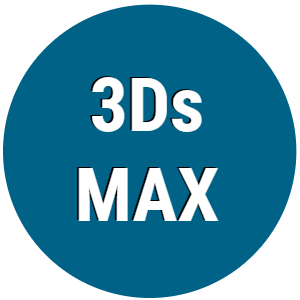Advertisement
Windows 10 and 11 Shortcuts Command List:
In this article, you will find keyboard shortcuts for Windows 10 and 11. These shortcuts are designed to enhance productivity and streamline navigation across the Windows operating system.
General Shortcuts
- Ctrl + N: New Window
- Ctrl + O: Open File
- Ctrl + S: Save File
- Ctrl + P: Print
- Ctrl + Z: Undo
- Ctrl + Y: Redo
- Ctrl + C: Copy
- Ctrl + V: Paste
- Ctrl + X: Cut
- Ctrl + A: Select All
- Ctrl + F: Find
- Ctrl + D: Delete
- Ctrl + Shift + Esc: Open Task Manager
Window Management
- Windows Key + D: Show Desktop
- Windows Key + E: Open File Explorer
- Windows Key + L: Lock PC
- Windows Key + M: Minimize All Windows
- Windows Key + R: Open Run Dialog
- Windows Key + U: Open Ease of Access Center
- Windows Key + X: Open Quick Link Menu
- Windows Key + Tab: Open Task View
- Alt + Tab: Switch Between Open Apps
- Alt + F4: Close the Active Window
Virtual Desktops
- Windows Key + Ctrl + D: Add a New Virtual Desktop
- Windows Key + Ctrl + Left/Right Arrow: Switch Between Virtual Desktops
- Windows Key + Ctrl + F4: Close the Current Virtual Desktop
Snap Assist
- Windows Key + Left Arrow: Snap Window to the Left
- Windows Key + Right Arrow: Snap Window to the Right
- Windows Key + Up Arrow: Maximize Window
- Windows Key + Down Arrow: Minimize Window or Restore Window
Taskbar
- Windows Key + 1-9: Open the App Corresponding to the Number on the Taskbar
- Windows Key + T: Cycle Through Taskbar Apps
- Windows Key + B: Focus on Taskbar Notification Area
Accessibility
- Windows Key + Plus (+): Open Magnifier
- Windows Key + Esc: Exit Magnifier
- Windows Key + I: Open Settings
- Windows Key + Shift + S: Take a Screenshot Using Snip & Sketch
- Windows Key + H: Start Dictation
File Explorer
- Windows Key + E: Open File Explorer
- Ctrl + N: New Window
- Ctrl + Shift + N: New Folder
- Alt + Enter: Show Properties for Selected Item
- F2: Rename Selected Item
- F5: Refresh
Command Prompt
- Ctrl + Shift + N: Open a New Command Prompt Window
- Ctrl + C: Copy Selected Text
- Ctrl + V: Paste Copied Text
- Up Arrow: Scroll Through Previous Commands
- Down Arrow: Scroll Forward Through Commands
Windows 11-Specific
- Windows Key + Z: Open Snap Layouts (for snapping windows)
- Windows Key + W: Open Widgets
- Windows Key + A: Open Action Center
- Windows Key + N: Open Notification Center
- Windows Key + Shift + S: Open Snip & Sketch
These shortcuts can help enhance productivity and streamline navigation across Windows 10 and 11 environments.
Advertisement