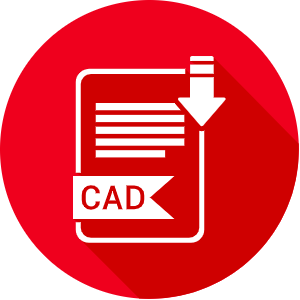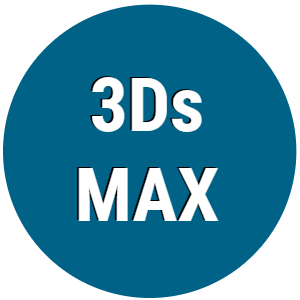Advertisement
ETABS Shortcuts Command List:
Using shortcut keys in ETABS can greatly enhance your efficiency when working with structural analysis and design tasks. Here are some commonly used shortcut keys in ETABS:
Using shortcut keys in ETABS can greatly enhance your efficiency when working with structural analysis and design tasks. Here are some commonly used shortcut keys in ETABS:
keyboard shortcuts for ETABS
General Shortcuts:
- Ctrl + N: New model
- Ctrl + O: Open model
- Ctrl + S: Save model
- Ctrl + P: Print
- Ctrl + Z: Undo
- Ctrl + Y: Redo
- Ctrl + C: Copy
- Ctrl + X: Cut
- Ctrl + V: Paste
- Ctrl + A: Select all
- Delete: Delete selected item(s)
- Esc: Cancel current operation
View and Display:
- Ctrl + F1: Show/hide model explorer
- Ctrl + F2: Show/hide properties window
- Ctrl + F3: Show/hide results window
- Ctrl + F4: Show/hide drawing area
- Ctrl + F5: Show/hide message area
- Ctrl + F6: Show/hide toolbar
- Ctrl + F7: Show/hide display options
Selection and Editing:
- Ctrl + E: Edit selected item(s)
- Ctrl + G: Group selected items
- Ctrl + Shift + G: Ungroup selected items
- Ctrl + Shift + D: Dimension tool
- Ctrl + Shift + T: Toggle grid snap
Modeling and Analysis:
- Ctrl + Shift + A: Run analysis
- Ctrl + Shift + D: Design code check
- Ctrl + Shift + R: Review analysis results
- Ctrl + Shift + C: Assign section properties
Drawing and Model Creation:
- L: Draw line
- R: Draw rectangle
- C: Draw circle
- P: Draw polygon
- S: Draw spline
Display and Navigation:
- Ctrl + Home: Zoom all extents
- Ctrl + Arrow Keys: Pan view
- Mouse Scroll Wheel: Zoom in/out
- Shift + Arrow Keys: Rotate view
Results and Output:
- Ctrl + W: Show/hide shear force diagrams
- Ctrl + Shift + W: Show/hide moment diagrams
- Ctrl + Shift + S: Show/hide reaction forces
- Ctrl + Shift + D: Show/hide displacement diagrams
Advertisement