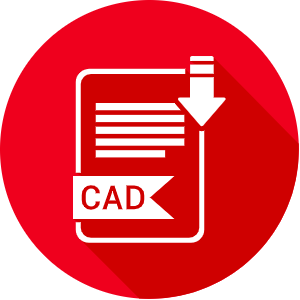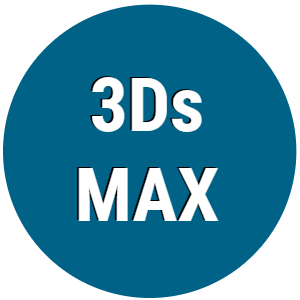Advertisement
Tekla Structures Shortcuts Command List:
In this article, you will find keyboard shortcuts for Tekla Structures. Tekla Structures, developed by Trimble, is a powerful building information modeling (BIM) software used extensively in the construction industry for creating detailed 3D models of structures. It allows for accurate planning, design, and management of building and infrastructure projects.
Tekla Structures offers a range of tools and features that enhance productivity, enabling users to create precise and constructible models.
Keyboard Shortcuts for Tekla Structures
General Shortcuts
- Ctrl + N: New Model
- Ctrl + O: Open Model
- Ctrl + S: Save Model
- Ctrl + P: Print
- Ctrl + Z: Undo
- Ctrl + Y: Redo
- Ctrl + C: Copy
- Ctrl + V: Paste
- Ctrl + X: Cut
- Ctrl + F: Find
- F2: Rename
- F5: Refresh
View Shortcuts
- Ctrl + 1: Front View
- Ctrl + 2: Back View
- Ctrl + 3: Left View
- Ctrl + 4: Right View
- Ctrl + 5: Top View
- Ctrl + 6: Bottom View
- Ctrl + 7: Isometric View
- Ctrl + 8: Perspective View
- F: Fit View
- Z: Zoom In
- Shift + Z: Zoom Out
- Ctrl + B: Toggle Background
Modeling Shortcuts
- L: Create Line
- R: Create Rectangle
- C: Create Circle
- P: Create Point
- S: Select
- E: Edit Element
- Ctrl + B: Rebuild
- Ctrl + Q: Quick Profile
- T: Trim Element
- M: Measure Distance
Analysis and Design Shortcuts
- Ctrl + A: Analyze
- Alt + A: Area Analysis
- Ctrl + Shift + G: Generate Reports
- F6: Run Model
- Ctrl + R: Review Design
Miscellaneous Shortcuts
- Enter: Repeat Last Command
- Ctrl + T: Tile Windows
- Ctrl + R: Rotate View
- Ctrl + Arrow Keys: Pan View
These shortcuts can significantly enhance your efficiency and workflow while using Tekla Structures. Explore more shortcuts and customize them according to your preference by navigating to the keyboard shortcuts settings in Tekla Structures.