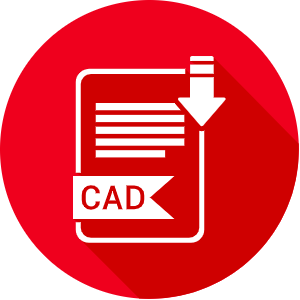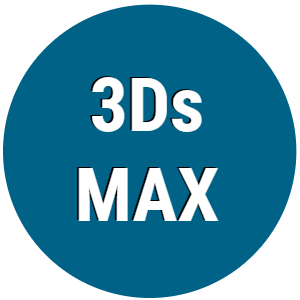Advertisement
Word Keyboard Shortcuts
In this article, you will find keyboard shortcuts for Microsoft Word. These shortcuts are designed to enhance productivity and streamline your workflow in Word.
General Shortcuts
- Ctrl + N: New Document
- Ctrl + O: Open Document
- Ctrl + S: Save Document
- Ctrl + P: Print Document
- Ctrl + C: Copy
- Ctrl + V: Paste
- Ctrl + X: Cut
- Ctrl + Z: Undo
- Ctrl + Y: Redo
- Ctrl + A: Select All
- Ctrl + F: Find
- Ctrl + H: Replace
- Ctrl + K: Insert Hyperlink
- Ctrl + U: Underline
- Ctrl + B: Bold
- Ctrl + I: Italic
Navigation Shortcuts
- Ctrl + Arrow Key: Move to the Beginning of the Word
- Ctrl + Home: Move to Beginning of Document
- Ctrl + End: Move to End of Document
- Page Up: Move One Screen Up
- Page Down: Move One Screen Down
- Alt + Left Arrow: Go Back
- Alt + Right Arrow: Go Forward
Editing Shortcuts
- F2: Edit Text
- Ctrl + D: Font Dialog Box
- Ctrl + R: Align Right
- Ctrl + E: Center Align
- Ctrl + L: Align Left
- Ctrl + J: Justify
- Ctrl + M: Indent
- Ctrl + Shift + M: Remove Indent
Formatting Shortcuts
- Ctrl + 1: Open Format Cells Dialog
- Ctrl + Shift + N: Apply Normal Style
- Ctrl + Shift + C: Copy Formatting
- Ctrl + Shift + V: Paste Formatting
- Ctrl + T: Open the Font Dialog Box
Document Management Shortcuts
- Ctrl + W: Close Document
- Ctrl + F4: Close Window
- Ctrl + Tab: Switch Between Open Documents
- Ctrl + Page Up: Move to Previous Tab
- Ctrl + Page Down: Move to Next Tab
Text Selection Shortcuts
- Ctrl + Shift + Arrow Key: Select Text by Word
- Ctrl + A: Select All Text
- Shift + Arrow Key: Select Text One Character at a Time
- Ctrl + Shift + Home: Select Text from Cursor to Beginning of Document
- Ctrl + Shift + End: Select Text from Cursor to End of Document
Using these shortcuts can significantly improve your efficiency while working with Microsoft Word. Practice them to enhance your workflow and productivity.
Advertisement