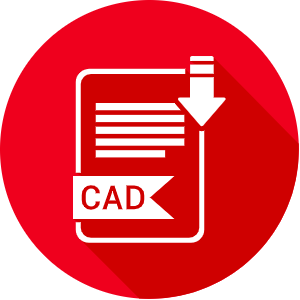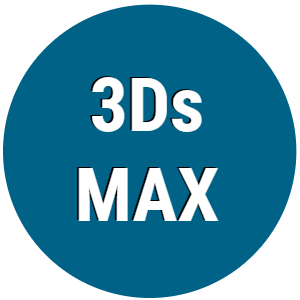Advertisement
Civil 3D Shortcuts Command List:
In this Article, you will find keyboard shortcuts for Civil 3D. Civil 3D is a civil engineering design and documentation software program developed by Autodesk. It is used extensively in various industries for infrastructure design, analysis, and simulation.
Developed by Autodesk, Civil 3D offers a range of tools and features that allow users to create detailed designs, perform simulations, and generate drawings for construction and infrastructure projects.
Keyboard Shortcuts for Civil 3D
General Shortcuts
- Ctrl + N: New Drawing
- Ctrl + S: Save Drawing
- Ctrl + O: Open Drawing
- Ctrl + P: Plot
- Ctrl + Z: Undo
- Ctrl + Y: Redo
- Ctrl + C: Copy Object
- Ctrl + V: Paste Object
- Ctrl + X: Cut Object
- Ctrl + F: Find
View Shortcuts
- Ctrl + 1: Properties Palette
- Ctrl + 2: Design Center
- Ctrl + 3: Tool Palettes Window
- Ctrl + 4: Sheet Set Manager
- Ctrl + 7: Markup Set Manager
- Ctrl + 8: Quick Calc
- Ctrl + 0: Clean Screen
- Ctrl + Shift + H: Toggle Palettes
Object Selection Shortcuts
- Shift + Spacebar: Cycle Selection
- Ctrl + A: Select All
- Ctrl + D: Deselect All
- Ctrl + R: Cycle Through Layout Viewports
- Ctrl + Shift + R: Regenerate All Viewports
Editing Shortcuts
- Ctrl + Shift + C: Copy with Base Point
- Ctrl + Shift + V: Paste as Block
- Ctrl + Shift + Z: Undo (Multiple)
- Ctrl + Shift + Y: Redo (Multiple)
- Delete: Erase
Miscellaneous Shortcuts
- Ctrl + 9: Command Line
- Ctrl + B: Snap
- Ctrl + E: Cycle Isometric Planes
- Ctrl + G: Grid
- Ctrl + H: Toggle Pick Style
- Ctrl + I: Coordinate Input
These shortcuts can enhance your efficiency when working with Civil 3D by reducing the time spent navigating menus and commands.
Advertisement