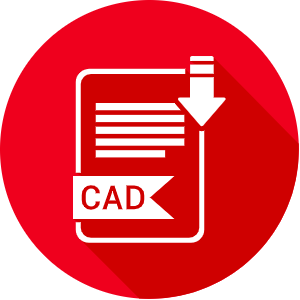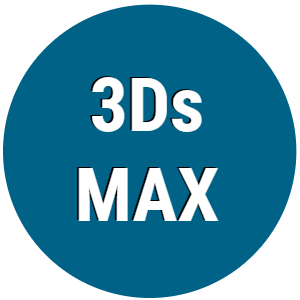Advertisement
Lumion Shortcuts Command List:
In this article, you will find keyboard shortcuts for Lumion. Lumion is a powerful visualization software used by architects, landscape designers, and other professionals to create stunning 3D renderings and animations. It enables users to bring their designs to life with ease and precision.
Lumion offers a range of tools and features that enhance productivity, allowing users to create immersive visual experiences quickly and efficiently.
Keyboard Shortcuts for Lumion
General Shortcuts
- Ctrl + N: New Project
- Ctrl + O: Open Project
- Ctrl + S: Save Project
- Ctrl + Shift + S: Save As
- Ctrl + Z: Undo
- Ctrl + Y: Redo
- Ctrl + C: Copy
- Ctrl + V: Paste
- Ctrl + X: Cut
- Ctrl + F: Find
- F2: Rename
- F5: Refresh
View Navigation Shortcuts
- W: Move Forward
- S: Move Backward
- A: Move Left
- D: Move Right
- Q: Move Down
- E: Move Up
- Shift: Increase Movement Speed
- Spacebar: Toggle Movement Speed
- Right Mouse Button + Move Mouse: Look Around
- Mouse Wheel: Zoom In/Out
- Home: Reset View
Object Placement Shortcuts
- Ctrl + L: Place Object
- Ctrl + M: Move Object
- Ctrl + R: Rotate Object
- Ctrl + T: Scale Object
- Delete: Delete Object
- G: Group Objects
- U: Ungroup Objects
- Ctrl + D: Duplicate Object
Material Editor Shortcuts
- M: Open Material Editor
- B: Brush Tool
- P: Pipette Tool
- Ctrl + Alt + L: Load Material
- Ctrl + Alt + S: Save Material
- Esc: Exit Material Editor
Rendering and Effects Shortcuts
- F9: Render Image
- F10: Render Movie
- Ctrl + F: Render Panorama
- Ctrl + E: Export Scene
- F7: Add Effect
- F8: Remove Effect
Miscellaneous Shortcuts
- Enter: Confirm Command
- Esc: Cancel Command
- Tab: Toggle Interface
- Ctrl + T: Tile Windows
- F1: Help
- Ctrl + Arrow Keys: Pan View
These shortcuts can significantly enhance your efficiency and workflow while using Lumion. Explore more shortcuts and customize them according to your preference by navigating to the keyboard shortcuts settings in Lumion.