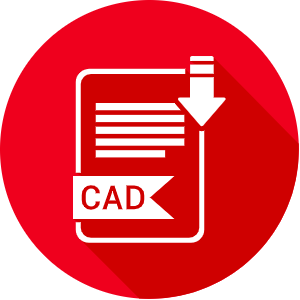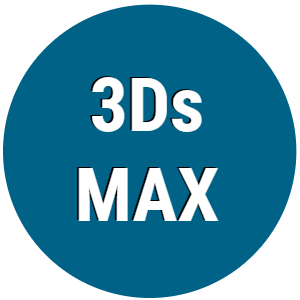Advertisement
InfraWorks Shortcuts Command List:
In Autodesk InfraWorks, shortcut keys can help you navigate, manage, and edit your infrastructure models more efficiently. Here are some commonly used shortcut keys in InfraWorks:
keyboard shortcuts for InfraWorks
-
General Navigation and View Controls:
- W, A, S, D: Navigate the scene (similar to first-person shooter games).
- Ctrl + W: Toggle between walk and fly modes.
- Ctrl + Arrow Keys: Rotate the camera view.
- Alt + Arrow Keys: Pan the camera view.
- Ctrl + Shift + Arrow Keys: Tilt the camera view.
- Shift + Arrow Keys: Increase or decrease camera speed.
- Ctrl + Shift + F: Frame selected item(s) in the view.
-
Selection and Editing:
- Ctrl + A: Select all items in the current view.
- Shift + Click: Add or remove items from the selection.
- Delete: Delete the selected item(s).
- Ctrl + C: Copy the selected item(s).
- Ctrl + V: Paste copied item(s).
- Ctrl + X: Cut the selected item(s).
-
Drawing and Annotation:
- L: Draw a line.
- P: Place a point.
- Ctrl + D: Create a new design road.
- Ctrl + Shift + D: Create a new road from selection.
- Ctrl + G: Toggle the grid on or off.
-
View Controls:
- Ctrl + H: Toggle the visibility of the user interface elements.
- Ctrl + F: Toggle full-screen mode.
- F5: Refresh the view.
- Ctrl + B: Toggle background map on or off.
-
Project and Data Management:
- Ctrl + O: Open a project.
- Ctrl + N: Create a new project.
- Ctrl + S: Save the project.
- Ctrl + Shift + S: Save the project as a new file.
-
Miscellaneous:
- F1: Open the help documentation.
- Esc: Cancel the current operation or close a dialog box.
Advertisement