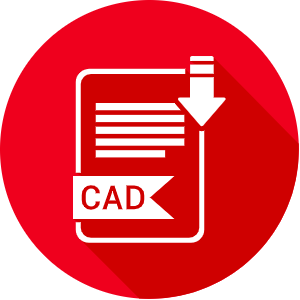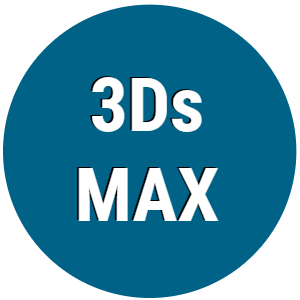Advertisement
Navisworks Shortcuts Command List:
Navisworks, used primarily for 3D model review and coordination in construction projects, has several useful shortcut keys that can streamline navigation, selection, and other tasks. Here are some commonly used shortcut keys in Navisworks:
keyboard shortcuts for Navisworks
General Navigation and View Control:
- Ctrl + N: New project
- Ctrl + O: Open project
- Ctrl + S: Save project
- Ctrl + P: Print
- Ctrl + Z: Undo
- Ctrl + Y: Redo
- Ctrl + C: Copy
- Ctrl + X: Cut
- Ctrl + V: Paste
- Ctrl + A: Select all
- Delete: Delete selected item(s)
- Esc: Cancel current operation
View Manipulation:
- W, A, S, D: Navigate the scene (similar to first-person shooter games)
- Alt + Left Mouse Button: Orbit view
- Alt + Middle Mouse Button (or Scroll Wheel): Pan view
- Scroll Wheel: Zoom in/out
- Ctrl + Home: Fit view to selected item(s)
- Ctrl + Shift + Home: Fit view to all items
Selection and Editing:
- Ctrl + Shift + Click: Add to selection
- Ctrl + Shift + A: Select all in current view
- Ctrl + Shift + D: Deselect all
- Tab: Cycle through selected items
- H: Toggle selection highlighting on/off
- G: Toggle ground plane display
Timeline and Animation:
- Alt + T: Show/hide timeline
- Ctrl + Left Arrow: Previous frame (in animation)
- Ctrl + Right Arrow: Next frame (in animation)
- Spacebar: Play/pause animation
Measurement and Markup:
- M: Measure distance
- Ctrl + M: Measure area
- Ctrl + Shift + M: Measure perimeter
- Shift + Click: Add measurement markup
Clash Detection:
- Ctrl + K: Run clash detective
- Ctrl + Shift + K: Clear clash results
Display and Visibility:
- V: Toggle visibility of selected items
- Ctrl + Shift + V: Toggle visibility of all items
Miscellaneous:
- F1: Open Navisworks Help
- F2: Rename selected item(s)
- F3: Find items in the model
- F4: Open Selection Tree
Advertisement