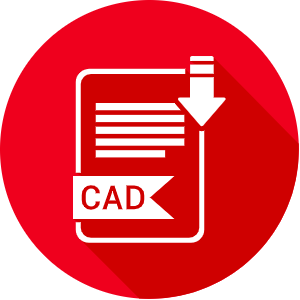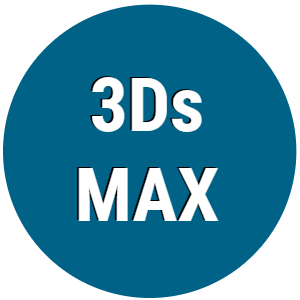Revit Shortcuts Command List:
Here's a list of commonly used shortcut keys in Autodesk Revit along with brief descriptions of their functionalities:
keyboard shortcuts for Revit
-
Ctrl + N: Opens a new project in Revit.
-
Ctrl + O: Allows you to open an existing project in Revit.
-
Ctrl + S: Saves the current project.
-
Ctrl + P: Opens the Print dialog to print the current view or sheet.
-
Ctrl + Z: Undoes the last action.
-
Ctrl + Y: Redoes the last action that was undone.
-
Ctrl + C: Copies the selected elements to the clipboard.
-
Ctrl + X: Cuts the selected elements to the clipboard.
-
Ctrl + V: Pastes the copied or cut elements from the clipboard.
-
Ctrl + A: Selects all elements in the current view or on the current sheet.
-
Ctrl + F: Opens the Find dialog to search for specific elements or parameters.
-
W: Zooms in on the current view.
-
S: Zooms out from the current view.
-
A: Orbits (pans) the view to the left.
-
D: Orbits (pans) the view to the right.
-
Q: Zooms to fit the entire model or view within the window.
-
Home: Zooms to fit the selected elements within the window.
-
Tab: Cycles through pre-selected elements when multiple elements are overlapping.
-
Esc: Cancels the current command or action.
-
CS (Create Similar): Creates a new element that is similar to the selected element.
-
CC (Copy with Base Point): Copies the selected elements using a specified base point.
-
CP (Copy to Clipboard): Copies the selected elements to the clipboard.
-
FL (Finish Line): Completes a sketch line or profile.
-
MA (Mirror About Axis): Mirrors selected elements about an axis.
-
DL (Delete): Deletes the selected elements.
-
AD (Align): Aligns selected elements along a specified edge or axis.
-
E (Measure): Measures the distance between two points or the dimensions of selected elements.
-
DR (Drop Elements): Drops elements from a selection set.
-
VD (View Discipline): Controls the discipline of the current view.
-
VR (Reveal Hidden Elements): Reveals hidden elements in the current view.