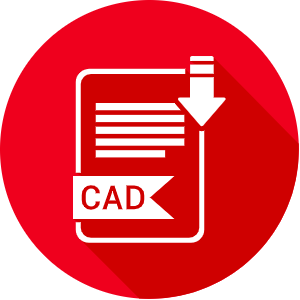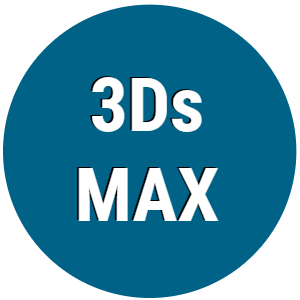Advertisement
PowerPoint Keyboard Shortcuts
In this article, you will find keyboard shortcuts for Microsoft PowerPoint. These shortcuts are designed to enhance productivity and streamline your presentation workflow in PowerPoint.
General Shortcuts
- Ctrl + N: New Presentation
- Ctrl + O: Open Presentation
- Ctrl + S: Save Presentation
- Ctrl + P: Print Presentation
- Ctrl + C: Copy
- Ctrl + V: Paste
- Ctrl + X: Cut
- Ctrl + Z: Undo
- Ctrl + Y: Redo
- Ctrl + A: Select All
- Ctrl + F: Find
- Ctrl + H: Replace
- Ctrl + K: Insert Hyperlink
- Ctrl + B: Bold
- Ctrl + I: Italic
- Ctrl + U: Underline
Presentation Shortcuts
- F5: Start Slide Show
- Shift + F5: Start Slide Show from Current Slide
- Esc: End Slide Show
- Page Down: Go to Next Slide
- Page Up: Go to Previous Slide
- Ctrl + M: New Slide
- Ctrl + Shift + C: Copy Formatting
- Ctrl + Shift + V: Paste Formatting
Editing Shortcuts
- F2: Edit Text
- Ctrl + D: Duplicate Slide
- Ctrl + E: Center Align Text
- Ctrl + L: Left Align Text
- Ctrl + R: Right Align Text
- Ctrl + J: Justify Text
- Alt + Shift + Left Arrow: Decrease Indent
- Alt + Shift + Right Arrow: Increase Indent
Formatting Shortcuts
- Ctrl + 1: Open Font Dialog Box
- Ctrl + T: Open the Font Dialog Box
- Ctrl + Shift + F: Open the Font Dialog Box
- Ctrl + Shift + P: Change Font Size
- Ctrl + G: Open the Go To Dialog Box
Slide Management Shortcuts
- Ctrl + W: Close Presentation
- Ctrl + F4: Close Presentation
- Ctrl + Tab: Switch Between Open Presentations
- Ctrl + Shift + N: New Slide
- Ctrl + Shift + M: Minimize Slide
Using these shortcuts can significantly improve your efficiency while working with Microsoft PowerPoint. Practice them to enhance your workflow and productivity.
Advertisement