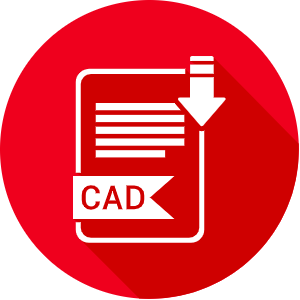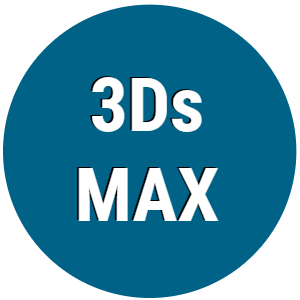Advertisement
CNC Shortcuts Command List:
list of common CNC (Computer Numerical Control) shortcut keys and codes that can help improve your efficiency when working with CNC machines. CNC machines often rely on G-code and M-code commands rather than traditional shortcut keys, but here's a combination of both:
Common G-Code Commands
- G00: Rapid Positioning
- G01: Linear Interpolation
- G02: Circular Interpolation Clockwise
- G03: Circular Interpolation Counterclockwise
- G04: Dwell
- G17: XY Plane Selection
- G18: ZX Plane Selection
- G19: YZ Plane Selection
- G20: Programming in Inches
- G21: Programming in Millimeters
- G28: Return to Home Position
- G40: Cancel Cutter Radius Compensation
- G41: Start Cutter Radius Compensation Left
- G42: Start Cutter Radius Compensation Right
- G43: Tool Length Compensation Positive
- G44: Tool Length Compensation Negative
- G49: Cancel Tool Length Compensation
- G54: Work Coordinate System 1
- G55: Work Coordinate System 2
- G56: Work Coordinate System 3
- G90: Absolute Positioning
- G91: Incremental Positioning
- G92: Set Position
Common M-Code Commands
- M00: Program Stop
- M01: Optional Program Stop
- M02: End of Program
- M03: Spindle On Clockwise
- M04: Spindle On Counterclockwise
- M05: Spindle Stop
- M06: Tool Change
- M08: Coolant On
- M09: Coolant Off
- M30: End of Program and Rewind
Common CNC Shortcut Keys (Control Panel Keys)
- Cycle Start: Starts the program or continues it from a pause
- Feed Hold: Pauses the current operation
- Reset: Resets the machine and clears any alarms
- Spindle Override: Adjusts the spindle speed during operation
- Feedrate Override: Adjusts the feedrate during operation
- Jog Mode: Allows manual movement of the machine axes
- Home/Reference Return: Moves the machine to the home position
- Single Block Mode: Executes one block of the program at a time
- MDI (Manual Data Input): Allows manual entry and execution of G-code commands
These G-code, M-code, and control panel shortcuts can significantly enhance your workflow and efficiency when working with CNC machines.
Advertisement