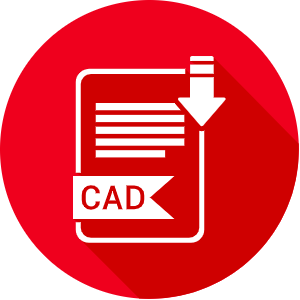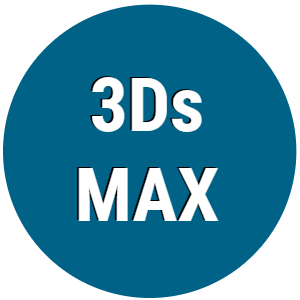Advertisement
Creo Shortcuts Command List:
list of some common Creo shortcut keys that can help enhance your productivity:
Creo Shortcut Keys
General Shortcuts
- Ctrl + N: New File
- Ctrl + O: Open File
- Ctrl + S: Save File
- Ctrl + P: Print
- Ctrl + Z: Undo
- Ctrl + Y: Redo
- Ctrl + C: Copy
- Ctrl + V: Paste
- Ctrl + X: Cut
- Ctrl + A: Select All
- Ctrl + F: Find
View Shortcuts
- Ctrl + D: Default Orientation
- Ctrl + T: Standard Orientation
- Shift + Middle Mouse Button: Rotate
- Ctrl + Middle Mouse Button: Pan
- Scroll Wheel: Zoom In/Out
- Alt + Middle Mouse Button: Spin
- Shift + Scroll Wheel: Zoom Window
Modeling Shortcuts
- L: Line
- C: Circle
- R: Rectangle
- S: Sketch
- E: Extrude
- R: Revolve
- H: Hole
- P: Pattern
- M: Mirror
- F: Fillet
- B: Chamfer
- X: Cut
Assembly Shortcuts
- A: Assemble Component
- G: Create Constraint
- Q: Move Component
- Ctrl + Alt + D: Default Constraint
Drawing Shortcuts
- T: Text
- D: Dimension
- O: Ordinate Dimension
- Ctrl + R: Repaint
- Ctrl + J: Recenter Drawing
- Ctrl + Shift + R: Redraw
Analysis Shortcuts
- Ctrl + M: Measure
- Ctrl + Shift + E: Mass Properties
- Ctrl + Shift + S: Section Properties
User Interface Shortcuts
- F1: Help
- Ctrl + B: Rebuild
- Ctrl + E: Edit Definition
- Ctrl + Q: Quit Creo
These shortcut keys can greatly enhance your efficiency and streamline your workflow while working in Creo.
Advertisement