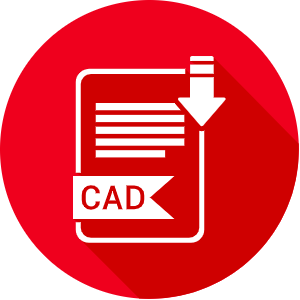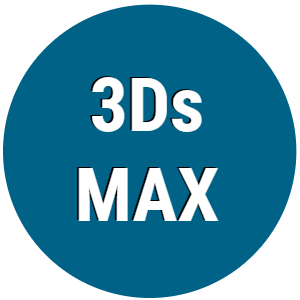Advertisement
Auto CAD Shortcuts Command List:
list of some common AutoCAD shortcut keys that can boost productivity:
AutoCAD Shortcut Keys
General Shortcuts
- Ctrl + N: New Drawing
- Ctrl + S: Save Drawing
- Ctrl + O: Open Drawing
- Ctrl + P: Plot dialog box
- Ctrl + C: Copy object
- Ctrl + X: Cut object
- Ctrl + V: Paste object
- Ctrl + Z: Undo last action
- Ctrl + Y: Redo last action
- Ctrl + Tab: Switch to next
- Ctrl + Shift + Tab: Switch to previous drawing
Drawing Shortcuts
- L: Line
- C: Circle
- A: Arc
- REC: Rectangle
- PL: Polyline
- SPL: Spline
- EL: Ellipse
- H: Hatch
Modify Shortcuts
- M: Move
- C: Copy
- X: Explode
- F: Fillet
- TR: Trim
- EX: Extend
- AR: Array
- RO: Rotate
- SC: Scale
- STRETCH: Stretch
Display Shortcuts
- Z: Zoom
- P: Pan
- V: View
Dimensioning Shortcuts
- D: Dimension
- DLI: Linear Dimension
- DRA: Radius Dimension
- DCO: Continue Dimension
- DAL: Aligned Dimension
Layer Shortcuts
- LA: Layer Properties Manager
- LW: Layer Walk
Text Shortcuts
- DT: Single Line Text
- MT: Multiline Text
- T: Text
Block Shortcuts
- B: Block Definition
- I: Insert Block
- E: Edit Block (block definition)
- WB: Write Block
Utility Shortcuts
- DIST: Measure Distance
- AREA: Calculate Area
Additional Useful Shortcuts
- U: Undo
- RE: Regenerate
- CHA: Chamfer
- DIM: Dimension
These shortcuts can help streamline your workflow in AutoCAD, making design and drafting tasks more efficient.
Advertisement