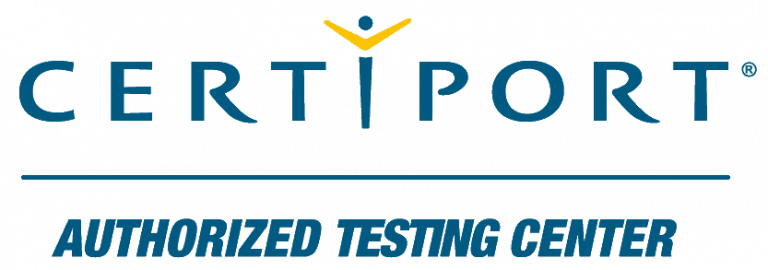Learn AutoCAD - Best AutoCAD Training Center in Bareilly
CADTABS provides professional software training on a vast array of courses in the fields of CAD, CAM and CAE. Since its founding in 2017, CADTABS has provided training to over 10k+* students and professionals of various countries.
Learn Online / Offline
AutoCAD 2D 3D
Duration : 60 Hours
For : Civil Engineer | Architecture | Interior Designer
Training is based on Industry Curriculum

Understanding AutoCAD
AutoCAD is a powerful computer-aided design (CAD) software widely used in various industries for creating precise drawings and models.
Key Features of AutoCAD
- 2D Drafting: AutoCAD allows users to create detailed 2D drawings with accuracy.
- 3D Modeling: It supports the creation of realistic 3D models for better visualization.
- Collaboration: AutoCAD facilitates collaboration among team members by enabling file sharing and version control.
- Customization: Users can customize AutoCAD to suit their specific needs through the use of
.lspfiles and scripting.
Getting Started with AutoCAD
To start using AutoCAD, follow these basic steps:
- Install AutoCAD on your computer.
- Launch the application.
- Create a new drawing or open an existing one.
- Use the various tools and commands to draft your design.
Keep in mind that learning AutoCAD may take some time, but there are plenty of resources available, including tutorials and documentation, to help you master this powerful tool.
Conclusion
In conclusion, AutoCAD is an essential tool for professionals in architecture, engineering, and other design-related fields. Its features and flexibility make it a go-to choice for creating accurate and detailed drawings and models.